Kafka描述
Kafka的功能描述目前网络上有非常形象的鸡蛋-篮子-消费者模型,这里还想说一个自己想的比喻,我们可以把Kafka看成一家食品物流公司,各个Producer就是食品生产工厂,比如猪肉生产厂家,鸡肉生产厂家,而zookeeper就是食品物流公司的主体,负责调度食物的仓储,运输,配送,各个broker是物流公司分布在不同地方的仓储点,每个仓储点能够存储不同种类的食物,一种食物被视为一个Topic,一个仓储点存储食物的一个仓库视为一个Topic的一个Part,而Consumer被视为一个个客户公司,他们消费特定种类的食品,由物流公司主题Zookeeper进行调度将仓储点的特定食物配送给他们。
Kafka下载
- Kafka官方下载
- JDK1.7+
Kafka安装与配置
- 解压下载的压缩包,配置环境变量如下:
KAFKA_HOME:Kafka根目录
- 在linux下使用bin下的sh命令脚本,windows下使用bin/windows文件夹下的bat脚本。
-
复制
config/server.properties文件为config/server1.properties和config/server2.properties- config/server1.properties
log.dirs=D:/tmp/kafka-logs
- config/server1.properties
broker.id=1
listeners=PLAINTEXT://:9093
log.dirs=D:/tmp/kafka-logs-1 - config/server2.properties
broker.id=2
listeners=PLAINTEXT://localhost:9094
log.dirs=D:/tmp/kafka-logs-2
- config/server1.properties
Kafka启动与停止
- 启动前切换到
%KAFKA_HOME%目录下 -
相关命令如下:
bin\windows\zookeeper-server-start.bat config\zookeeper.properties //启动Zookeeper
bin\windows\kafka-server-start.bat config\server.properties //启动Kafka server节点1
bin\windows\kafka-server-start.bat config\server1.properties //启动Kafka server节点2
bin\windows\kafka-server-start.bat config\server2.properties //启动Kafka server节点3
bin\windows\kafka-server-stop.bat //关闭Zookeeper
bin\windows\zookeeper-server-stop.bat //关闭Kafka server
- 测试启动情况
bin\windows\kafka-topics.bat --create --zookeeper localhost:2181 --replication-factor 2 --partitions 3 --topic JayJayJay //创建Topic JayJayJay,分区有3个
bin\windows\kafka-topics.bat --describe --zookeeper localhost:2181 --topic JayJayJay //查看Topic JayJayJay的情况,结果应有三行,如下图
bin\windows\kafka-console-producer.bat --broker-list localhost:9092 --topic JayJayJay //创建JayJayJay的生产者
bin\windows\kafka-console-consumer.bat --bootstrap-server localhost:9092 --from-beginning --topic JayJayJay //创建JayJayJay的消费者,之后在生产者窗口输入Message,可以再该消费者窗口中接收到
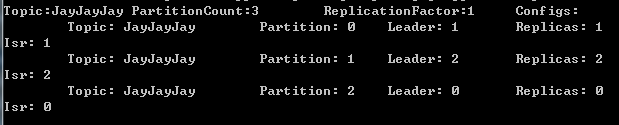
Java调用
Maven引用:
<?xml version="1.0" encoding="UTF-8"?>
<project xmlns="http://maven.apache.org/POM/4.0.0"
xmlns:xsi="http://www.w3.org/2001/XMLSchema-instance"
xsi:schemaLocation="http://maven.apache.org/POM/4.0.0 http://maven.apache.org/xsd/maven-4.0.0.xsd">
<modelVersion>4.0.0</modelVersion>
<groupId>com.upa</groupId>
<artifactId>kafka_java</artifactId>
<version>1.0-SNAPSHOT</version>
<dependencies>
<dependency>
<groupId>org.apache.kafka</groupId>
<artifactId>kafka-clients</artifactId>
<version>1.0.0</version>
</dependency>
</dependencies>
</project>
Producer
import org.apache.kafka.clients.producer.*;
import java.util.Properties;
public class MessageProducer {
private static Properties getProperties() throws Exception{
Properties properties = new Properties();
properties.put(ProducerConfig.BOOTSTRAP_SERVERS_CONFIG, "localhost:9092");
properties.put(ProducerConfig.ACKS_CONFIG, "all");
properties.put(ProducerConfig.RETRIES_CONFIG, 0);
properties.put(ProducerConfig.BATCH_SIZE_CONFIG, 16384);
properties.put(ProducerConfig.LINGER_MS_CONFIG, 1);
properties.put(ProducerConfig.BUFFER_MEMORY_CONFIG, 33554432);
properties.put(ProducerConfig.KEY_SERIALIZER_CLASS_CONFIG, "org.apache.kafka.common.serialization.StringSerializer");
properties.put(ProducerConfig.VALUE_SERIALIZER_CLASS_CONFIG, "org.apache.kafka.common.serialization.StringSerializer");
return properties;
}
/**
* @Author: Jay
* @Description: 向特定topic发送消息
* @Date: 15:32 2018/1/11
*/
private static void example1() throws Exception{
Producer<String, String> producer = new KafkaProducer<String, String>(getProperties());
for (int i = 0; i <= 100; i++){
producer.send(new ProducerRecord<String, String>("JayJayJay", Integer.toString(i), Integer.toString(i)));
}
producer.close();
}
/**
* @Author: Jay
* @Description: send消息之后调用get会造成阻塞,如果消息发送失败会抛异常
* @Date: 15:32 2018/1/11
*/
private static void example2() throws Exception{
Producer<String, String> producer = new KafkaProducer<String, String>(getProperties());
ProducerRecord record = new ProducerRecord<String, String>("JayJay", "Example2_1", "Value2");
System.out.println(producer.send(record).get().offset());
ProducerRecord record2 = new ProducerRecord<String, String>("Jay", "Example2_2", "Value3");
System.out.println(producer.send(record2).get().partition());
producer.close();
}
/**
* @Author: Jay
* @Description: 无阻塞且要对结果进行处理
* @Date: 15:34 2018/1/11
*/
private static void example3() throws Exception{
Producer<String, String> producer = new KafkaProducer<String, String>(getProperties());
ProducerRecord record = new ProducerRecord<String, String>("Jay", "Example3_1", "Value3_1");
producer.send(record, new Callback() {
public void onCompletion(RecordMetadata recordMetadata, Exception e) {
if (e != null){
e.printStackTrace();
} else{
System.out.println(recordMetadata.topic());
}
}
});
producer.close();
}
public static void main(String args[]) throws Exception{
example1();
}
}
Consumer
import org.apache.kafka.clients.consumer.ConsumerRecord;
import org.apache.kafka.clients.consumer.ConsumerRecords;
import org.apache.kafka.clients.consumer.KafkaConsumer;
import org.apache.kafka.clients.consumer.OffsetAndMetadata;
import org.apache.kafka.common.PartitionInfo;
import org.apache.kafka.common.TopicPartition;
import org.apache.kafka.common.internals.Topic;
import java.util.*;
public class MessageConsumer {
/**
* @Author: Jay
* @Description: 默认情况下相同group_id的consumer只会收到一个Message
* @Date: 16:01 2018/1/11
*/
private static Properties getProperties() throws Exception{
Properties properties = new Properties();
properties.put("bootstrap.servers", "localhost:9092");
properties.put("group.id", "group1");
properties.put("group.name", "g3");
properties.put("enable.auto.commit", "true");
properties.put("auto.commit.interval.ms", "1000");
properties.put("key.deserializer", "org.apache.kafka.common.serialization.StringDeserializer");
properties.put("value.deserializer", "org.apache.kafka.common.serialization.StringDeserializer");
return properties;
}
/**
* @Author: Jay
* @Description: 从Kafka接受Message
* @Date: 15:42 2018/1/11
*/
private static void example1() throws Exception{
KafkaConsumer<String, String> consumer = new KafkaConsumer<String, String>(getProperties());
consumer.subscribe(Arrays.asList("Jay"));
while (true) {
ConsumerRecords<String, String> records = consumer.poll(100);
System.out.println(records.count());
for (ConsumerRecord<String, String> record : records)
System.out.printf("offset = %d, key = %s, value = %s%n", record.offset(), record.key(), record.value());
}
}
private static void example2() throws Exception{
final int minBatchSize = 50;
KafkaConsumer<String, String> consumer = new KafkaConsumer<String, String>(getProperties());
consumer.subscribe(Arrays.asList("Jay"));
List<ConsumerRecord<String, String>> buffer = new ArrayList<ConsumerRecord<String, String>>();
while (true) {
ConsumerRecords<String, String> records = consumer.poll(100);
for (ConsumerRecord<String, String> record : records) {
buffer.add(record);
}
if (buffer.size() >= minBatchSize) {
System.out.println(buffer.size());
consumer.commitSync();
buffer.clear();
}
}
}
private static void example3() throws Exception{
KafkaConsumer<String, String> consumer = new KafkaConsumer<String, String>(getProperties());
consumer.subscribe(Arrays.asList("JayJayJay"));
try {
while(true) {
ConsumerRecords<String, String> records = consumer.poll(Long.MAX_VALUE);
for (TopicPartition partition : records.partitions()) {
List<ConsumerRecord<String, String>> partitionRecords = records.records(partition);
for (ConsumerRecord<String, String> record : partitionRecords) {
System.out.println(record.offset() + ": " + record.value());
}
long lastOffset = partitionRecords.get(partitionRecords.size() - 1).offset();
consumer.commitSync(Collections.singletonMap(partition, new OffsetAndMetadata(lastOffset + 1)));
}
}
} catch (Exception e){
e.printStackTrace();
} finally {
consumer.close();
}
}
public static void main(String[] args) throws Exception{
example3();
}
}
说明
-
在Consumer中使用了组(Group),每个组下可以有多个Consumenr,但是group.name需要不同,对于订阅了Topic的组,该组中只会有一个Consumer接收并处理某一条Message。
-
可以将修改Consumer代码中的group.name并启动以达到在一个group中启动多个consumer的目的,还可以修改group.id来启动多个组,每组有不同的consumer,总之启动一个进程就是一个consumer。
-
启动consumer后可以运行producer来生产Messages,每个组的Consumer处理的Message集合就是所有的Message,但是组内consumer处理的Message都不一样。
-
如果多个组订阅同一个Topic,该Topic下的所有消息每个组都会收到。